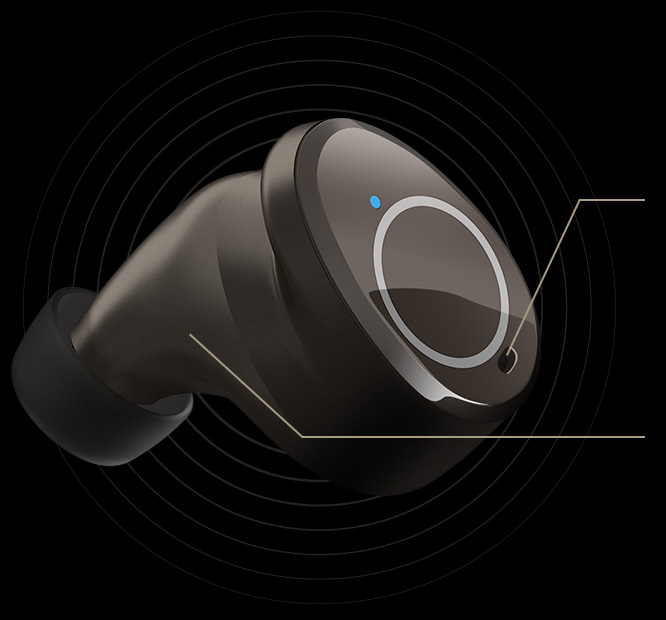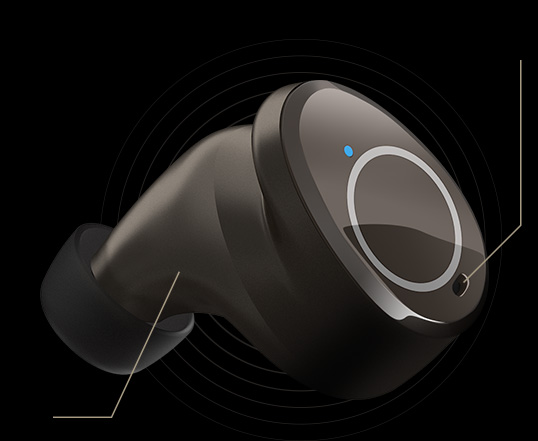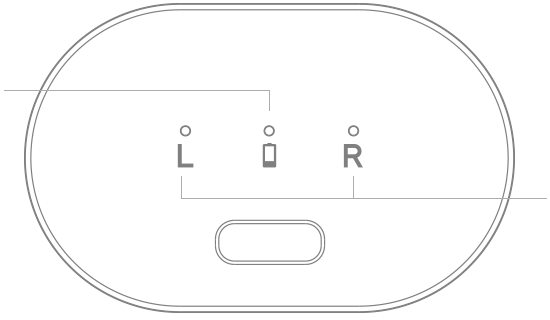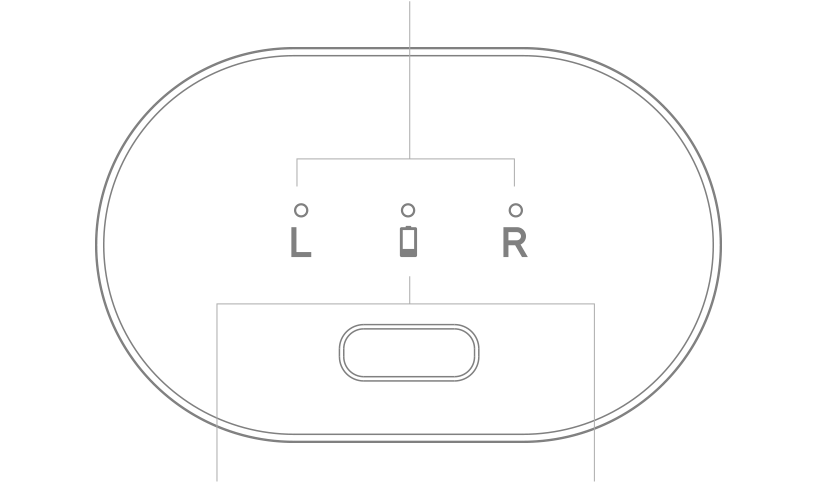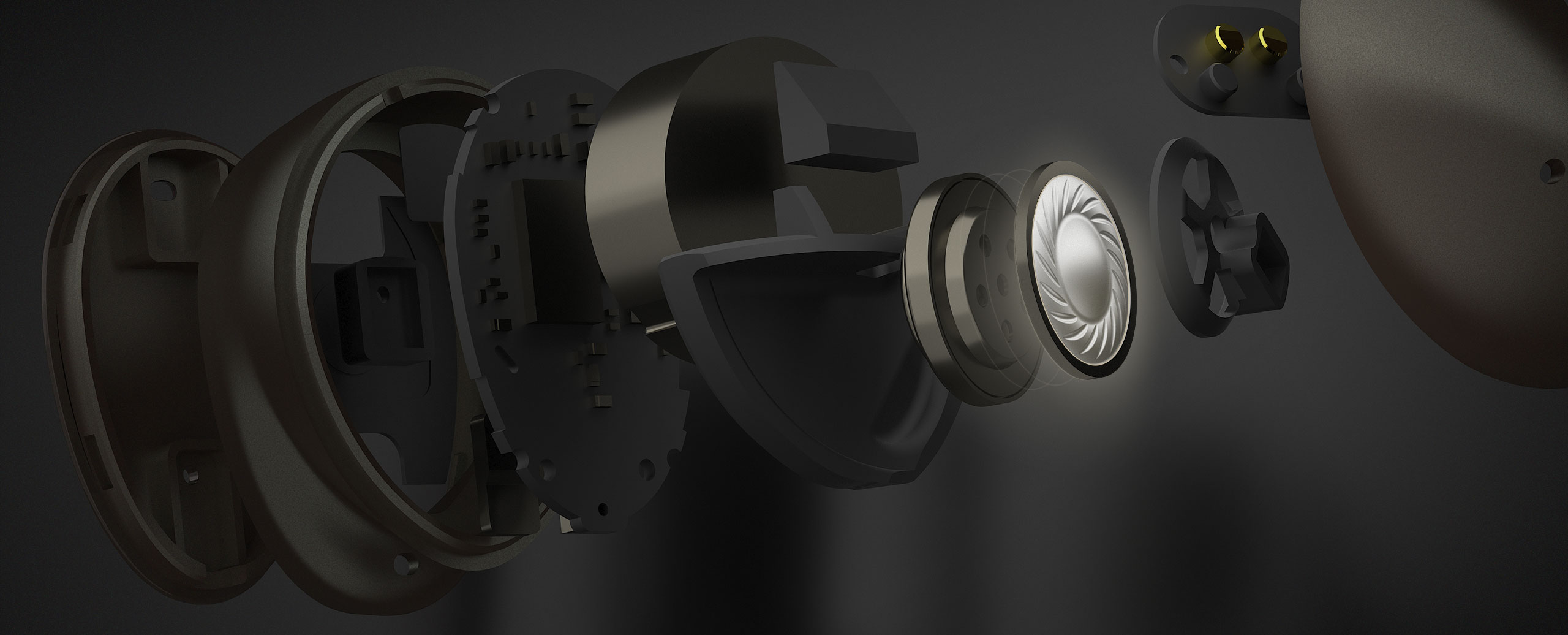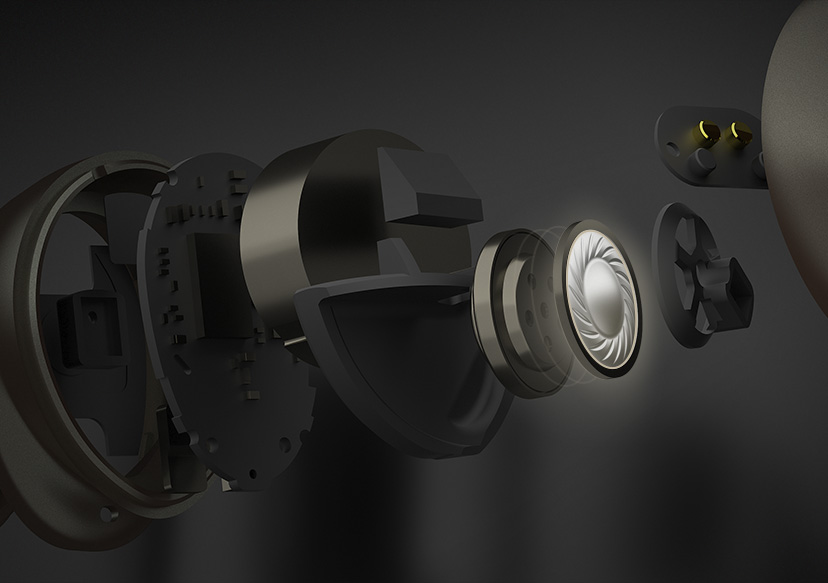We use cookies, which are small text files, to improve your experience on our website and to show you personalized content. You can allow all or manage them individually.
Features
Overview
Embrace the sweet serenities of solitude, free from wires and disturbances, with the Creative Outlier Pro! As the latest addition to our Outlier TWS series, Creative Outlier Pro is here to offer you the best true wireless experience yet.
Effective noise cancellation is the first step to enjoying better audio—that's why we're introducing hybrid Active Noise Cancellation (ANC) to the Outlier Pro. Eliminate unwanted noise and immerse in clean, crisp audio from its graphene-coated drivers. You don't have to worry about battery too—the battery life of these noise cancelling earbuds is further amped up to a total of 60 hours!
With a total of six microphones for clearer call quality, customizable touch controls, IPX5-certified water resistance, and Bluetooth 5.2 connectivity, Creative Outlier Pro lets you have it all.
PER CHARGE
TOTAL PLAYTIME
TOUCH CONTROLS
SIX MICS
GRAPHENE-COATED DRIVERS
5.2
ACTIVE NOISE CANCELLATION
AMBIENT MODE
AAC
IPX5 SWEATPROOF
SIRI / GOOGLE ASSISTANT
WIRELESS CHARGING
Noise Control
Personal Space, Personalized Silence
Block the world out and have your own personal space wherever you go. Featuring hybrid ANC that utilizes feedforward and feedback microphones on each earbud, the Creative Outlier Pro detects your surrounding sounds and monitors what you hear, effectively cancelling out surrounding noise so you can focus on what truly matters to you.
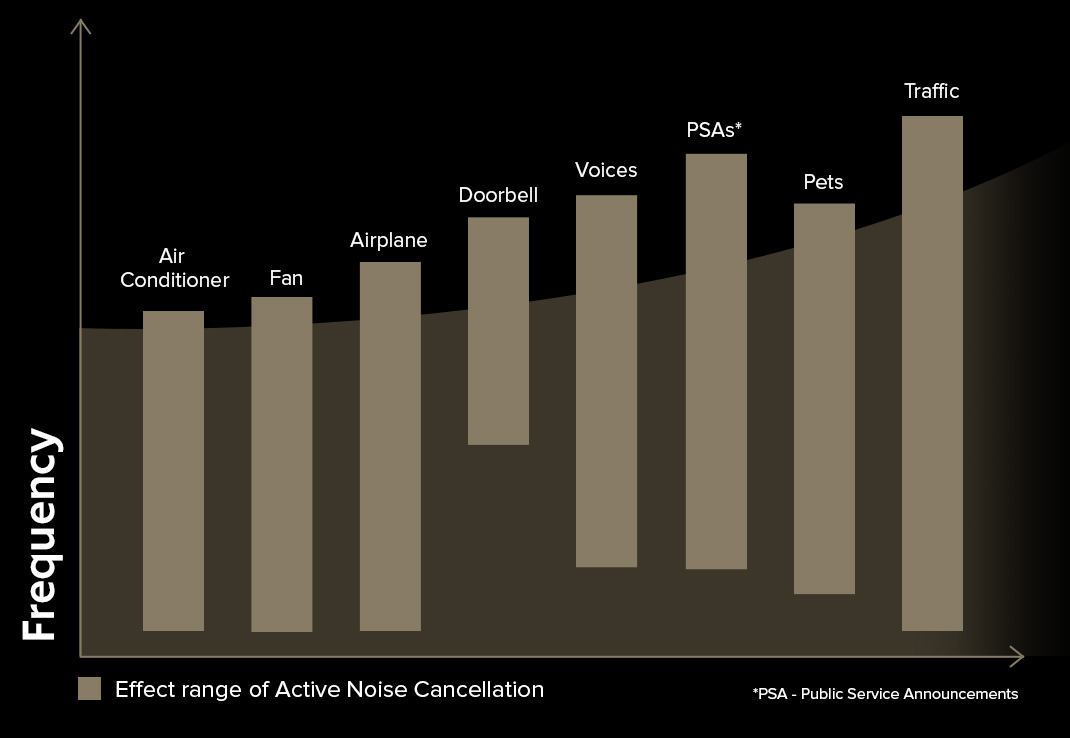
Battery
Industry-leading Battery Life
The Creative Outlier Pro comes with a whopping 60 hours of total battery life! For an average user, you can charge them as sparsely as twice a month1!


ANC OFF
ANC ON
When it's finally time to charge, simply plug in the provided USB-C cable or place it on any Qi-compatible wireless charging pad2 to recharge, and you're ready to go for another two weeks1!
If you are in a hurry, a quick 10-minute charge also provides for 2 hours of listening.
1Based on average volume level, assuming average usage of 3-4 hours a day.
2Wireless charging pad not included. We recommend a Qi-compatible wireless charging pad of at least 5W for optimum charging speed.
EARBUD LED INDICATOR

FLASHING RED / BLUE
Bluetooth Pairing

GLOWING RED
Charging (In Charging Case)
CHARGING CASE LED INDICATOR
EARBUDS CHARGING INDICATOR
Glowing Red — Charging
Solid Green — Fully Charged
BATTERY LEVEL
Red — Low
Yellow — Medium
Green — High
CHARGING INDICATOR
Glowing Red — Charging
Solid Green — Fully Charged
Communications
Be Heard Loud and Clear
The Creative Outlier Pro has three microphones built into each earbud, working together to ensure you sound loud and clear on voice calls—whether you're chilling in a park or working from home. The microphones detect the environmental sounds and focus on picking up just your voice, suppressing the background noise and chatter around you.
Command Away
Better voice pickup also means you won't have to repeat yourself to Siri and Google Assistant. Activate your preferred assistant with three light taps on the left earbud, and command away!

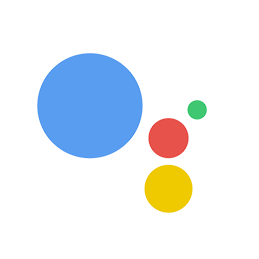
Controls
Customizable Touch Controls
Skip through your playlist, answer calls, or toggle between ANC mode and Ambient Mode—control them all just with a few taps on your earbuds. For more freedom, you can even customize your own tap controls via the Creative app and use them in the most intuitive way to you.
PLAYBACK MODE
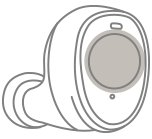
Left
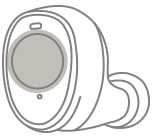
Right
Tap X2: Ambient Mode > Active Noise Cancellation > Off
Tap X3: Siri / Google Assistant
Tap and Hold 3s: Volume Down
Tap X2: Play / Pause
Tap X3: Next Track
Tap and Hold 3s: Volume Up
CALL MODE
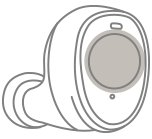
Left
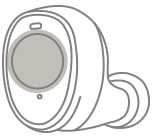
Right
Tap X2: Answer / End Call
Tap and Hold 3s: Reject Call
Note: Volume adjustments on the earbuds are unavailable during incoming / outgoing calls.
ENTERING BLUETOOTH PAIRING MODE
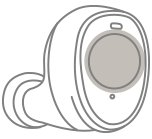
Left
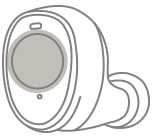
Right
Tap and Hold 3s: Enter Bluetooth Pairing Mode
Note: The earbuds can only enter Bluetooth Pairing mode manually when no audio is being played.
Audio
uninterrupted Wireless Audio
Experience full, rich audio with the Creative Outlier Pro, which is equipped with 10 mm graphene-coated driver diaphragms that efficiently delivers pristine and accurate sounds for any type of content. Coupled with improved wireless stability of Bluetooth® 5.2, the wireless experience with Outlier Pro is both reliable and enjoyable.
When it's time to catch up with your favorite TV series or play some mobile games, head over to the Creative app and turn Low Latency Mode on. This new feature reduces the latency of Outlier Pro by more than half, effectively minimizing that Bluetooth transmission time-lag, so you can enjoy fully synchronized audio and video!
Here's how to pair the Creative Outlier Pro to your mobile devices and computers:
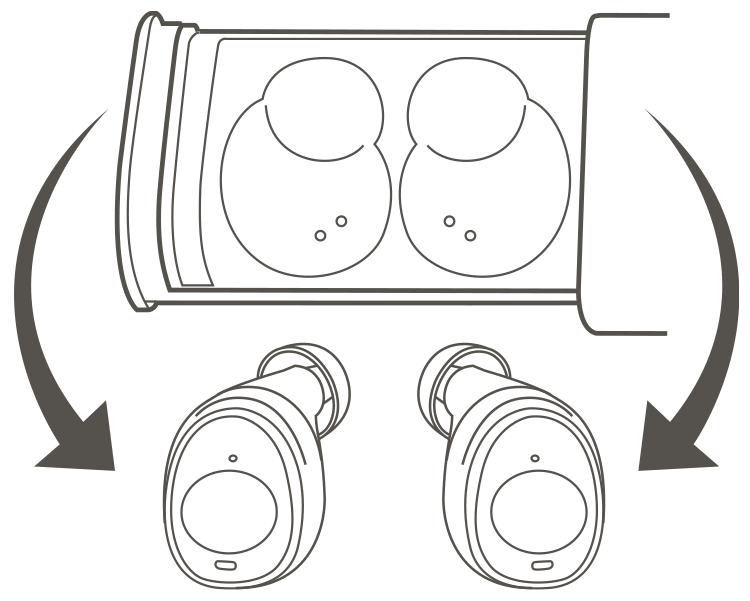
STEP 1:
Remove both earbuds from the charging case. The Outlier Pro will automatically go into pairing mode.
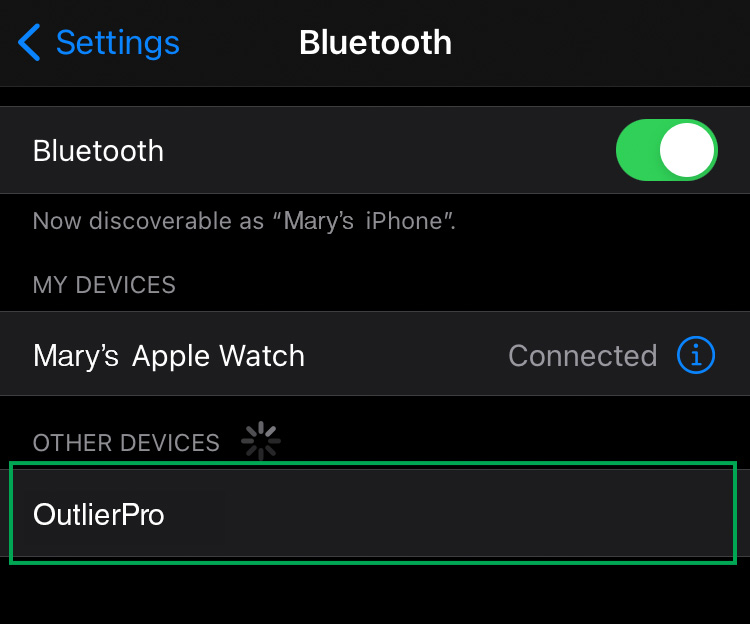
STEP 2:
Switch on Bluetooth on your mobile device. On the Bluetooth settings screen, search for “Outlier Pro”, and select to pair.
And that's it, you're done!
Reassigning the main unit:
To reassign a different earbud as the main unit, simply place the intended secondary unit back into the charging case while they are both in use. The unit that is still connected to your device will automatically be assigned as the main unit. This process may take up to 10 seconds.
Pairing the Creative Outlier Pro to a second Bluetooth device:
- If you are connected to the earbuds, disconnect it from your existing device on the Bluetooth settings screen
- The Outlier Pro will automatically go into pairing mode, if not, tap and hold either earbud for 3 seconds to enter into Bluetooth pairing mode
- Follow the same instructions mentioned above in Step 2 to connect the Outlier Pro to a new device
Design
Music All Day Long, Rain or Shine
Whether you're caught in a drizzle on the way home, or need to focus on your strength training at the gym, you don't have to worry about the Outlier Pro. With IPX5-certified water resistance, the earbuds can withstand the occasional splash. Work out in peace to your favorite beats with the Outlier Pro and keep going whether rain3 or shine.
3 IPX5 water-resistant devices are protected against low pressure water jets from any direction, including light or moderate rain.
Perfect Fit, Perfect Isolation
Passive noise isolation is just as important for effective noise suppression. That's why we want to make sure our earbuds fit perfectly in your ears. Select your best fit from the three sets of soft silicone ear tips, try on the different sizes for each ear, and find the optimal ear tips for you!
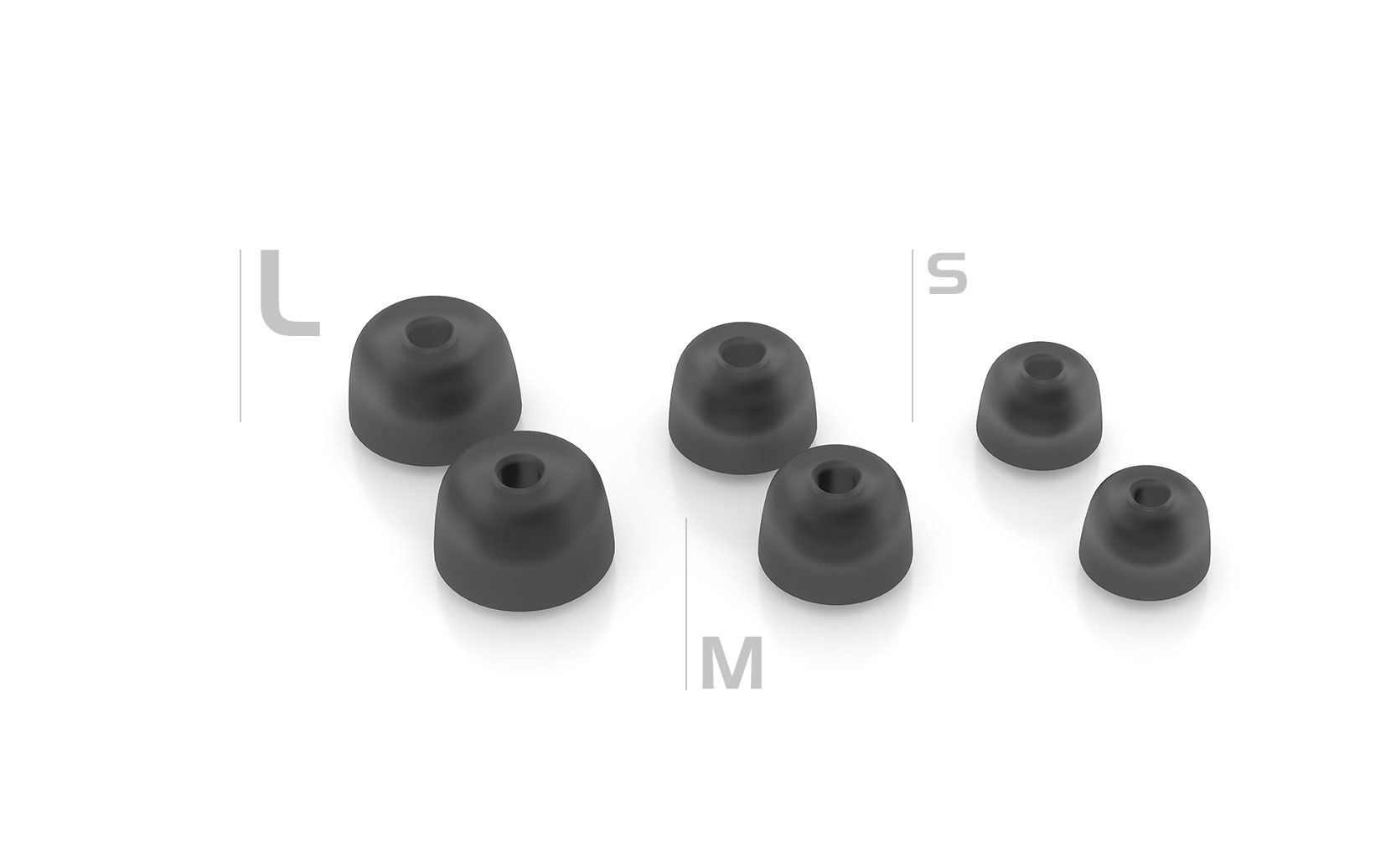
Getting a proper and comfortable fit is important for the best listening experience. Here's a quick tutorial on how to wear the earbuds so that it stays secure and snug in your ear.

Place the buds into your ears. Put them on piece-by-piece on your first try to get used to its shape.

Twist it gently up-and-inwards towards your ear canal to achieve a secure fit and comfort.

Assess the fit by shaking your head to ensure it does not fall out. If the audio sounds “tinny” with inadequate bass, this is an indication that your ear buds are not fitted properly.
Super X-Fi Ready
Award-winning Super X-Fi® Headphone Holography

Super X-Fi technology recreates a professional, multi-speaker system experience in your headphones so you can hear sounds naturally like how it's meant to be heard. Creative Outlier Pro is a certified Super X-Fi READY* headphone that is specially tuned for optimum performance with the SXFI App. By utilizing the SXFI App on your mobile, you can enjoy a preview of Super X-Fi Headphone Holography on local content and enjoy cinematic audio even while on the go! Read more about the highly-raved technology and its numerous accolades.
*Super X-Fi READY works on local music files downloaded onto your device; it does not support streaming content (e.g., Spotify, YouTube, and Netflix). To enjoy the full functions of Super X-Fi on all contents, check out our entire range of Super X-Fi products featuring the SXFI UltraDSP chip.
Set up your Super X-Fi profile on the Creative Outlier Pro to enjoy a preview of the Super X-Fi Headphone Holography on local content wirelessly!
STEP 1:
Download the SXFI App on your mobile device.
STEP 2:
Create your Super X-Fi profile via the ‘Personalize' tab from the menu bar, and follow the step-by-step guide to personalize your Super X-Fi profile.
STEP 3:
Connect the Creative Outlier Pro to your mobile device via Bluetooth.

SXFI APP
Create your Super X-Fi profile and enjoy a preview of Super X-Fi Headphone Holography's cinematic audio wirelessly on your mobile device's local content. The Super X-Fi Headphone Holography works for local music files downloaded onto your devices; it does not support streaming content (e.g., Spotify, YouTube, and Netflix).
A Closer Look
Package Contents
- 2 x Creative Outlier Pro
- 2 x USB-C Charging Case
- 2 x USB-C Charging Cable
- 2 x Pair of (S), (M), and (L) Silicone Ear Tips
- 2 x Quick Start Guide
- 2 x Compliance Leaflet
- 2 x Warranty Leaflet